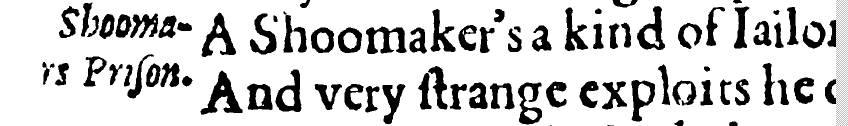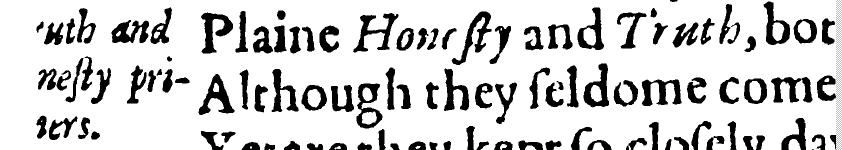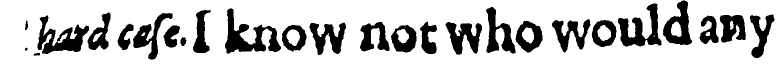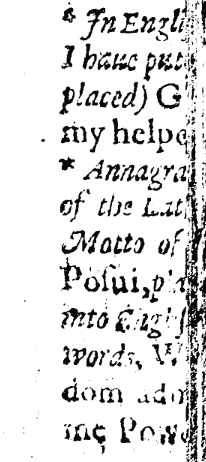
<NOTE PLACE="marg" N="*">In English I haue put placed) <HI>G$$ my helpe</HI></NOTE>
<NOTE PLACE="marg" N="*">Annagram of the <unclear>$$$$</unclear> Motto of <HI>Posui</HI> place into English words, <HI>Wis|dom admit me Power</HI></NOTE>
Note that the underlined letters above are not present in the image.
<NOTE PLACE="marg" N="*">In Engli<GAP DESC="missing"> I haue put<GAP DESC="missing"> placed) <HI>G<GAP DESC="missing"> my helpe<GAP DESC="missing"></HI></NOTE>
<NOTE PLACE="marg" N="*">Annagra<GAP DESC="missing"> of the $$$<GAP DESC="missing"> Motto of <GAP DESC="missing"> <HI>Posui,</HI> p$a<GAP DESC="missing"> into Engl$s<GAP DESC="missing"> words, <HI>W<GAP DESC="missing">dom $d$<GAP DESC="missing"> me Pow<GAP DESC="missing"></HI></NOTE>